90s AI Filter
Transform your selfies with the nostalgic charm of the 90s using ImagineMe’s 90s AI Filter. Relive the iconic styles, colors, and vibes of the era that defined a generation.

90s AI Filter
Transform your selfies with the nostalgic charm of the 90s using ImagineMe’s 90s AI Filter. Relive the iconic styles, colors, and vibes of the era that defined a generation.

Bring Back the 90s Flair
Revive the distinct look and feel of the 1990s with our 90s AI Filter. From the vibrant colors of early music videos to the iconic grainy texture of old-school television, our AI captures the essence of the decade. Upload your photo and let our technology retrofy your image, perfect for those who want to add a vintage touch to their social media profiles or personal projects.
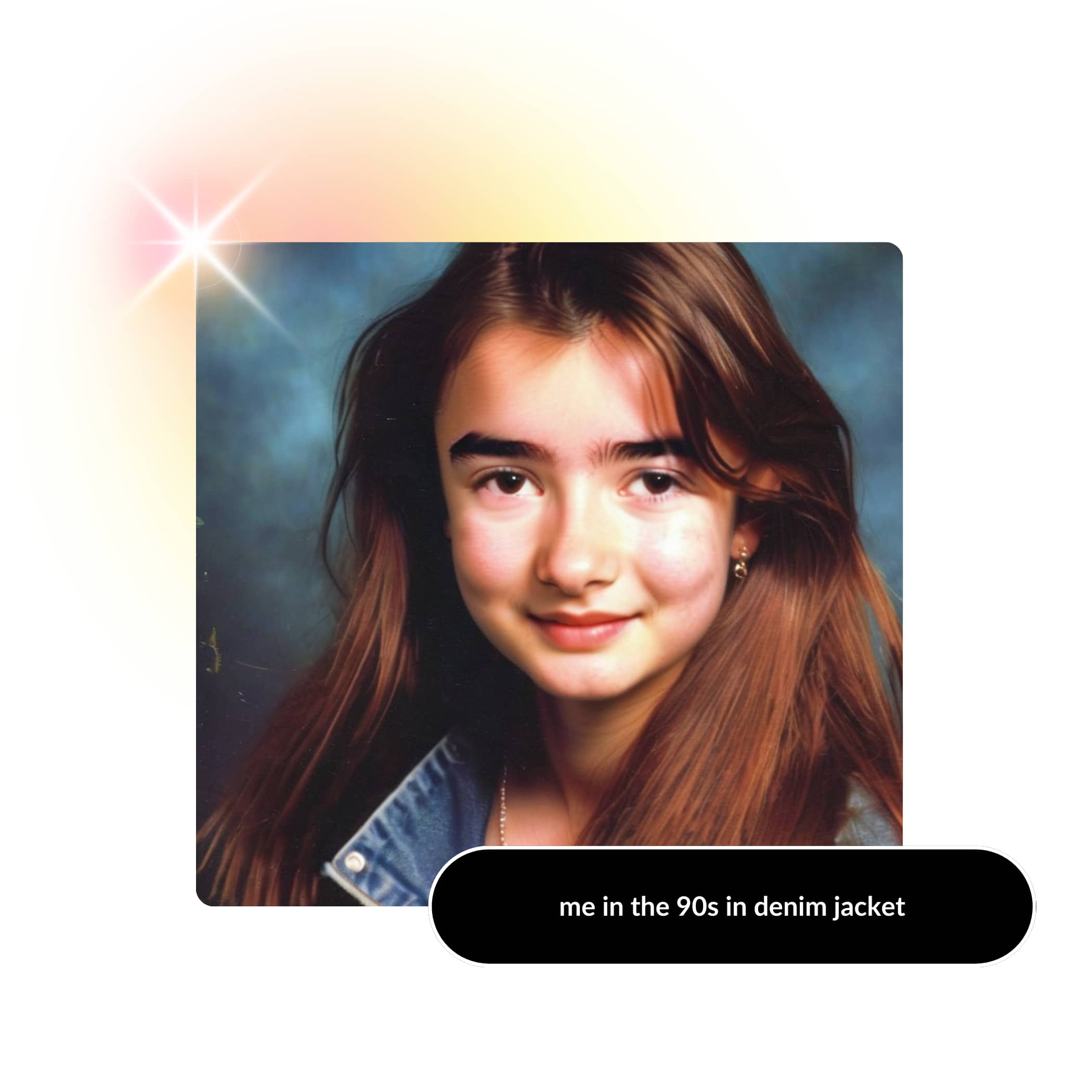
Generate your 90s AI Filter in 4 simple steps!
Creating stunning 90s AI Filter doesn’t have to take hours of your time. Bring all your creative ideas to life in just a few clicks with ImagineMe AI.
- Sign up to the ImagineMe website and purchase credits in the dropdown menu by clicking “Get Credits.”
- Upload pictures of yourself to ImagineMe.ai.
- Patiently wait for the ImagineMe AI to learn your facial features. You have to do this step only once! Your model is saved on your account.
- Now, you can start creating images! Our prompting guide will help you get the best 90s AI Filter.
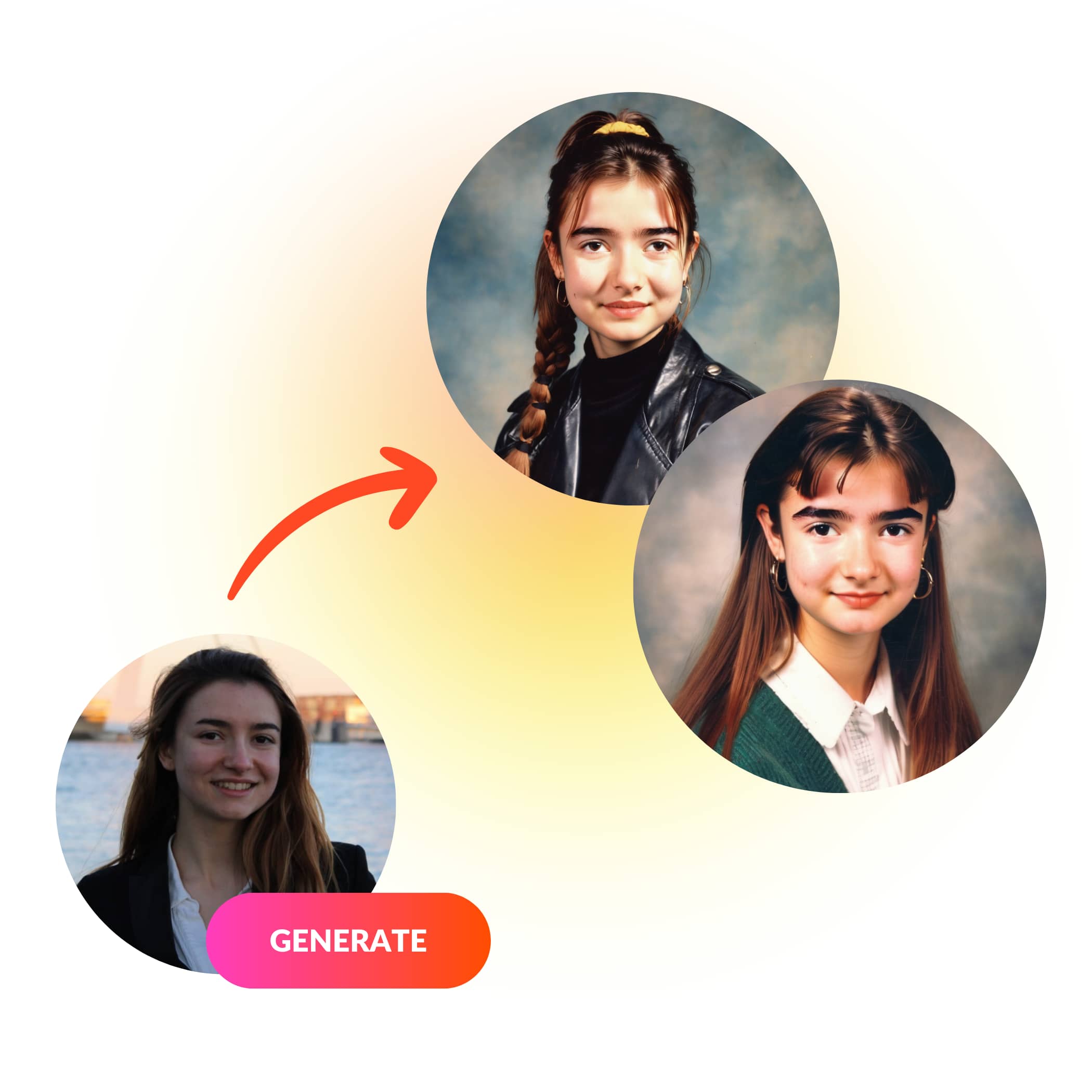
Step Into a Time Machine with Our 90s AI Filter
Experience the 90s like never before by transforming your digital photos into authentic 90s-style images. Our AI filter adjusts lighting, adds typical color palettes, and integrates elements like lens flares and pixelation to faithfully recreate the atmosphere of the era. Ideal for theme parties, throwback posts, or just celebrating the unique culture of the 90s.

It is so easy to create your own 90s AI Filter!
With ImagineMe AI, amazing art is at the tips of your fingers. Describe your creative ideas in a text prompt to see the AI bring them to life. Generating 90s AI Photos will take just a second!
There’s no further editing required. ImagineMe AI generates high-quality, print-ready images. You can also use your AI art as a profile picture on social media or as a gaming avatar.

Use 90s AI Filter to become whoever you want to be!
Thanks to ImagineMe you can become anyone you want to and completely reinvent your style. Try changing your hairstyle, make-up, or even body build thanks to our 90s AI Filter Generator. Further customize your creation by describing your pose, surroundings, and mood. Only your imagination is the limit!
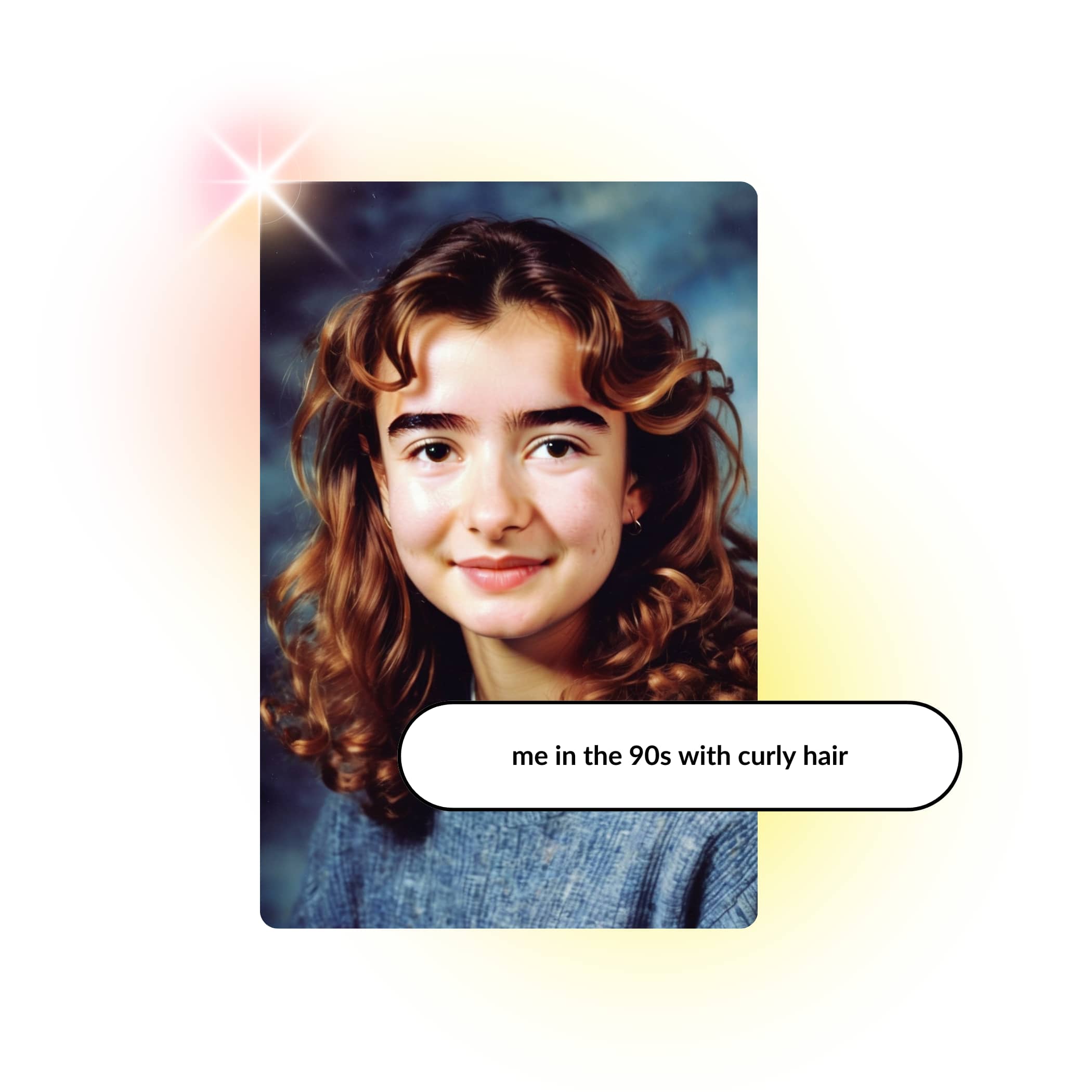
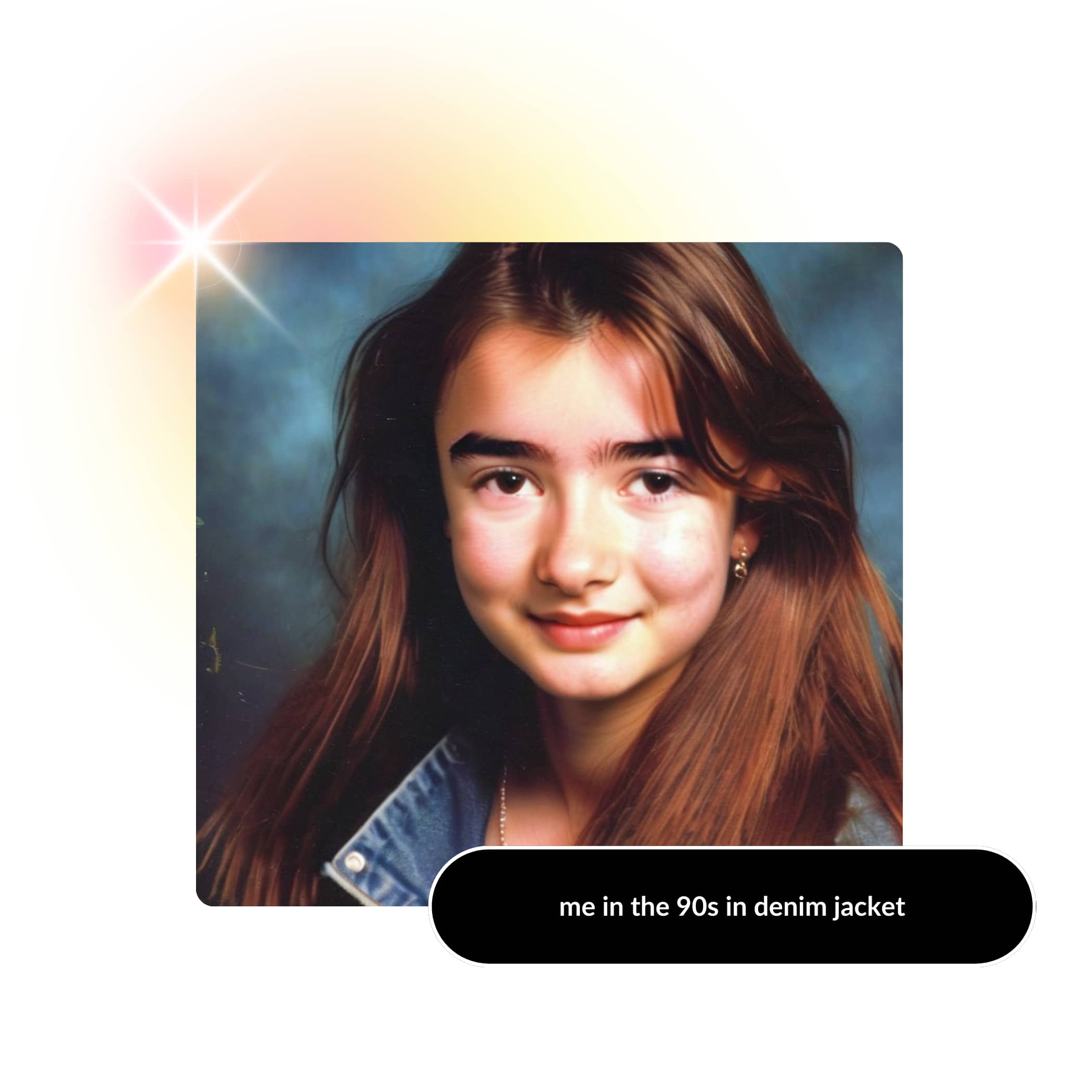
Bring Back the 90s Flair
Revive the distinct look and feel of the 1990s with our 90s AI Filter. From the vibrant colors of early music videos to the iconic grainy texture of old-school television, our AI captures the essence of the decade. Upload your photo and let our technology retrofy your image, perfect for those who want to add a vintage touch to their social media profiles or personal projects.
Generate your 90s AI Filter in 4 simple steps!
Creating stunning 90s AI Filter doesn’t have to take hours of your time. Bring all your creative ideas to life in just a few clicks with ImagineMe AI.
- Sign up to the ImagineMe website and purchase credits in the dropdown menu by clicking “Get Credits.”
- Upload pictures of yourself to ImagineMe.ai.
- Patiently wait for the ImagineMe AI to learn your facial features. You have to do this step only once! Your model is saved on your account.
- Now, you can start creating images! Our prompting guide will help you get the best 90s AI Filter.
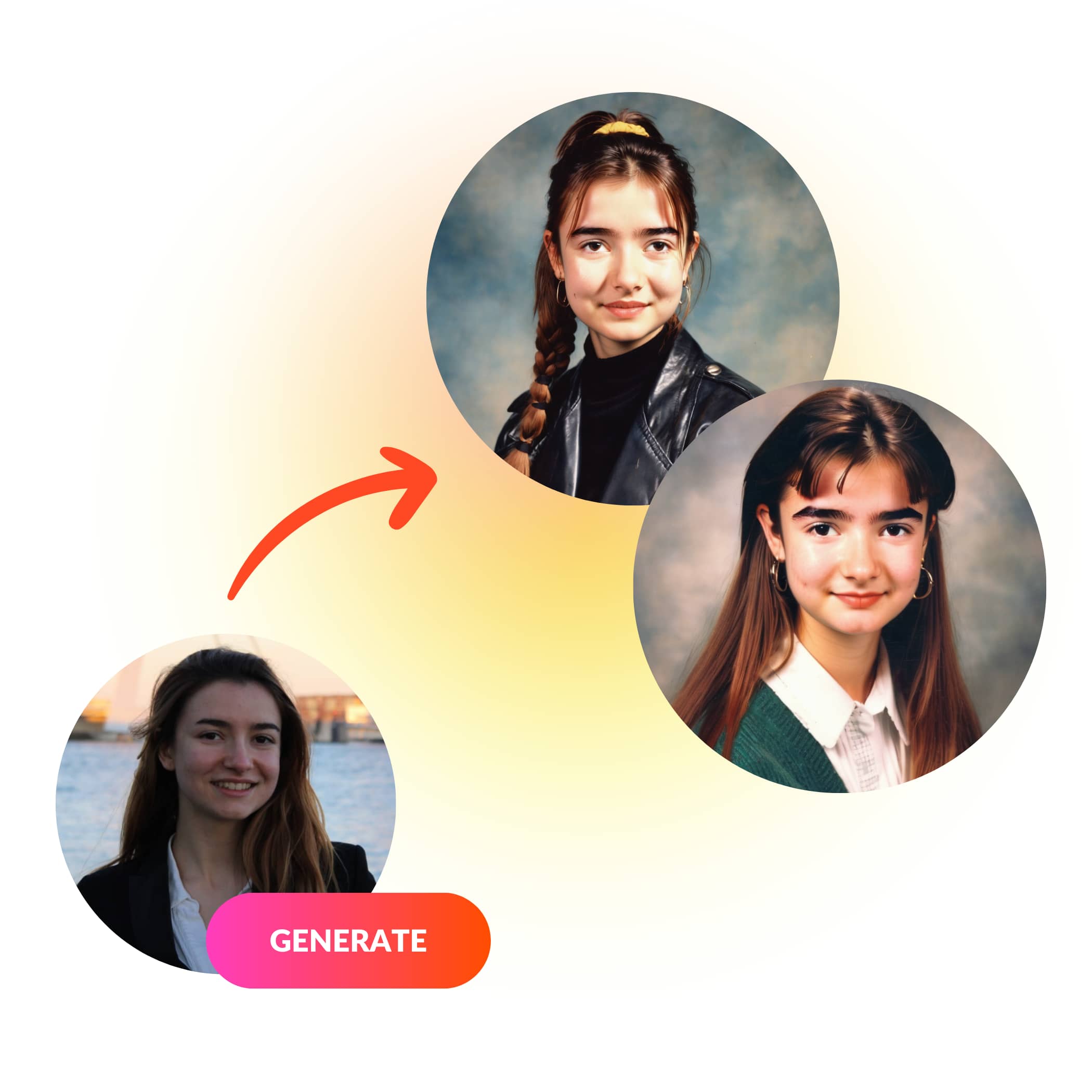

Step Into a Time Machine with Our 90s AI Filter
Experience the 90s like never before by transforming your digital photos into authentic 90s-style images. Our AI filter adjusts lighting, adds typical color palettes, and integrates elements like lens flares and pixelation to faithfully recreate the atmosphere of the era. Ideal for theme parties, throwback posts, or just celebrating the unique culture of the 90s.
It is so easy to create your own 90s AI Filter!
With ImagineMe AI, amazing art is at the tips of your fingers. Describe your creative ideas in a text prompt to see the AI bring them to life. Generating 90s AI Photos will take just a second!
There’s no further editing required. ImagineMe AI generates high-quality, print-ready images. You can also use your AI art as a profile picture on social media or as a gaming avatar.

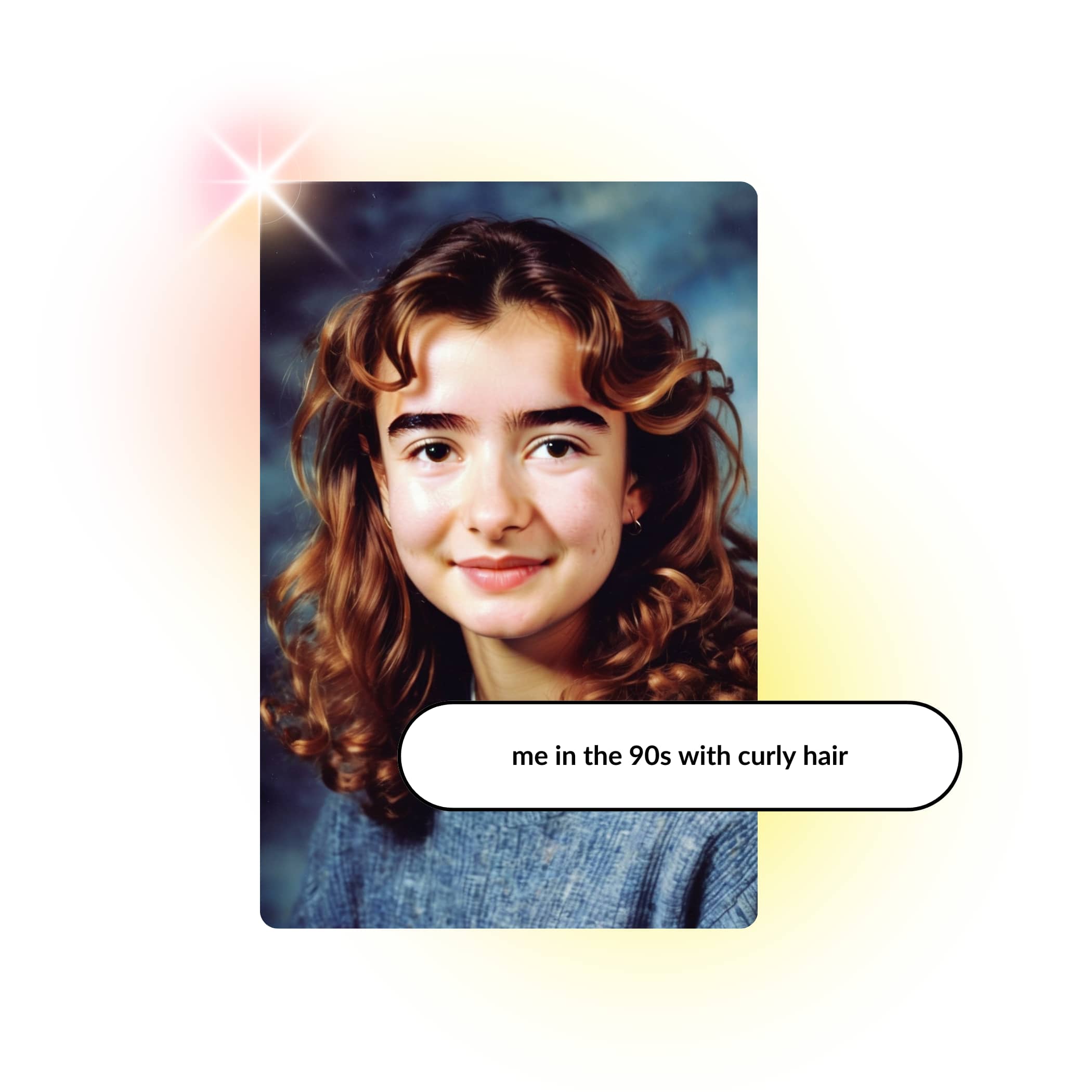
Use 90s AI Filter to become whoever you want to be!
Thanks to ImagineMe you can become anyone you want to and completely reinvent your style. Try changing your hairstyle, make-up, or even body build thanks to our 90s AI Filter Generator. Further customize your creation by describing your pose, surroundings, and mood. Only your imagination is the limit!
FAQ
To customize the effects, simply describe the specific 90s features you want to see in your photo when using our 90s AI Filter. Whether it’s vibrant color schemes, VHS-style static, faded effects, or round-cornered frames, just specify your preferences, and our AI will tailor the look to capture the essence of the 1990s exactly as you remember it.
Yes, the 90s AI Filter is perfect for enhancing your social media presence! It adds a unique, retro flair to your profile that can help you stand out. Whether you’re aiming for nostalgic posts on Instagram, throwback tweets, or distinctive profile pictures on Facebook, this filter ensures your content captures the authentic, fun spirit of the 90s, making your social media profiles more engaging and visually appealing.
To use the ImagineMe 90s AI Filter you should sign up to the website and buy some credits. For only $5 you get 10 credits, each capable of generating 4 unique versions of an image. Next, upload 10 to 20 photos of yourself to the website. Remember to use good-quality images that show your face from different angles, in various lighting conditions, and against diverse backgrounds. It will ensure your 90s AI Filter looks as similar to you as possible. Then, please wait a couple of hours for the 90s AI Filter to learn your appearance. When the AI finishes, you can start creating your unique 90s AI Filter.
Uploading a sufficient amount of photos will ensure that the ImagineMe AI produces the most realistic results possible. Usually, 10–20 pictures is enough. Remember to use a diverse range of photos. Upload pictures showing you from different angles, making various facial expressions, and against different backgrounds. Good-quality pictures will also help you achieve realistic-looking results; best upload photos of yourself in good lighting conditions. Avoid using images that are blurry, pixelated, or heavily compressed. High-quality source photos will help you generate the most stunning 90s AI Filter.
With only $5 you can buy 10 credits. Each credit is capable of generating 4 unique versions of an image.
Yes! We use your pictures only to train the AI and enable you to create the best images possible. Uploaded photos won’t be used for any purposes beyond the platform functionality.
If you have any questions or concerns about the usage of your images, please do not hesitate to contact customer support or familiarize yourself with our Privacy Policy.