Dreambooth Generator
ImagineMe simplifies the complex process of training Stable Diffusion with Dreambooth, allowing you to easily create AI-generated images of yourself. Whether you’re looking to create unique art pieces or personalized avatars, our user-friendly interface makes it easy to harness the power of Dreambooth-customized AI model.
me in the style of GTA loading screen, explosions in city background, helicopters flying








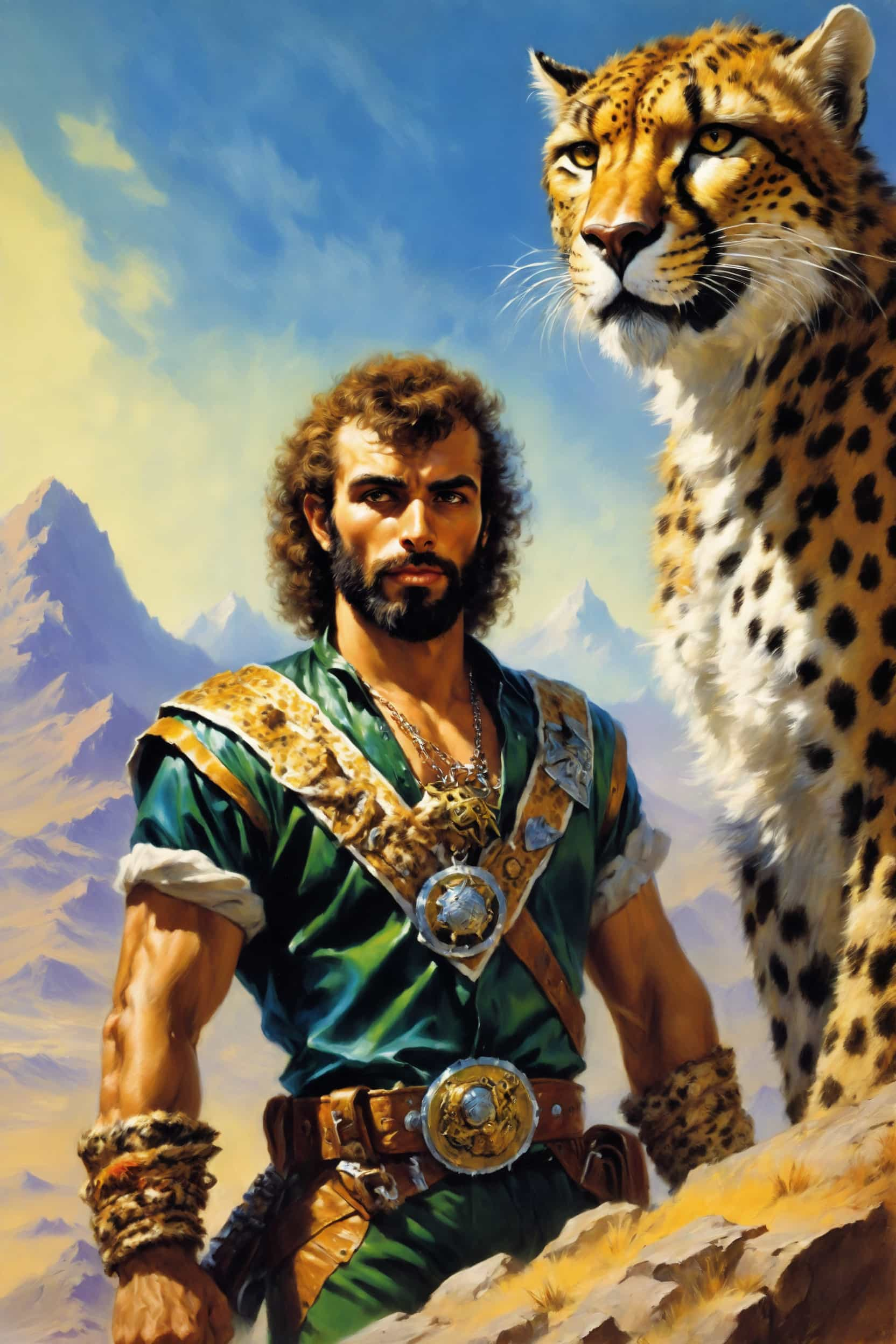



True-to-life AI portraits with Dreambooth
Enthusiasts eager to delve into the world of highly personalized AI art, can use ImagineMe to create true-to-life portraits of themselves. Our sophisticated platform leverages the power of Dreambooth AI training, enabling you to create deeply customized, lifelike portraits with ease.


me as a wizard, fantasy art, Harry Potter, medium shot, asymmetrical, intricate
ImagineMe is ideal for those seeking to see themselves in different light and anyone looking for new forms of self expression.
Get started in just three simple steps
1.
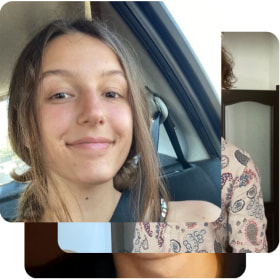
Upload images
Upload 10 to 20 images. The more the better
2.
Let it train
Training can take up to 5 hours but is usually faster
3.

Start creating
Select your model and see what you can create
Harness the combined potential of Dreambooth and Stable Diffusion
ImagineMe uses both Stable Diffusion and Dreambooth to give you almost unlimited possibilities. By integrating Dreambooth’s personalized model training with the versatility of Stable Diffusion, users can create highly customized and diverse AI-generated images of themselves.
Using stable diffusion allows ImagineMe to generate images in almost any aesthetic, from realistic to stylized, and Dreambooth technology makes it easy to apply those styles to your facial features. To learn more about the AI training process you can read our starter guide and find out how you can achieve the best results.
Harness the combined potential of Dreambooth and Stable Diffusion



Create Hyper-Realistic AI Portraits in Seconds with Dreambooth
With ImagineMe’s Dreambooth + Stable Diffusion engine, museum-quality portraits are only a prompt away. Just describe your vision and let our custom-trained model turn your photos into stunning, print-ready artwork—no extra editing needed. In less than a minute you’ll have sharable, high-resolution images perfect for social profiles, gaming avatars, or framed wall art.



Get inspiration
Browse through our showcase to see which prompts are working best






























Dreambooth AI Portrait Generator: Become Anyone You Imagine
Reinvent your look — or your entire persona — using ImagineMe’s Dreambooth AI Portrait Generator. Upload clear photos, then experiment with new hairstyles, outfits, body types, poses, and cinematic backdrops. Dial in the mood, setting, and art style with a few keywords and watch our Stable Diffusion pipeline craft a lifelike version of you in any world you can imagine. The only limit is your creativity!
Dreambooth AI Portrait Generator: Become Anyone You Imagine



Get your own Dreambooth trained AI model in 4 simple steps!
Creating stunning AI Images doesn’t have to take hours of your time. Bring all your creative ideas to life in just a few clicks with ImagineMe AI.


me, underwater photo, medium shot, highly detailed 8k cinematic lighting, sunrays from above
1. Sign up to the ImagineMe website: Purchase credits in the dropdown menu by clicking “Get Credits.”
2. Upload pictures of yourself: Find 10–20 photos of yourself.
3. Let the model train: Patiently wait for the ImagineMe AI to learn your facial features. You have to do this step only once!
4. Create awesome portraits: Now, you can start creating images using the full potential of Dreambooth-customized Stable Diffusion.
Frequently Asked Questions
What is DreamBooth?
Dreambooth refers to a technique or method that allows for the customization and personalization of AI-generated images. Essentially, Dreambooth allows users to train AI models on specific subjects or styles, enabling the creation of images that are tailored to individual preferences or needs. The process typically involves feeding the AI system with a dataset of images that represent the desired output. For instance, if you want the AI to generate images of yourself, you should provide it with your pictures. Then, the AI would learn from these examples and create a model with custom attributes. Each customized model should be named, so it can be used in text prompting.
How to use DreamBooth with ImagineMe?
ImagineMe takes care of the AI customization process, so the only thing you’ll need to do is to make an account and provide good-quality pictures of your desired subject to create your AI model. Our tool is specialized in generating portraits of people and pets in various art styles from realistic to highly stylized. You can use it for various purposes, for example on social media, as gifts or print it to use as home decor.
How to use ImagineMe AI Images Generator?
To use the ImagineMe AI Images Generator you should sign up to the website and buy some credits. For only $5 you get 10 credits, each capable of generating 4 unique versions of an image. Next, upload 10 to 20 photos of yourself to the website. Remember to use good-quality images that show your face from different angles, in various lighting conditions, and against diverse backgrounds. It will ensure your AI Images looks as similar to you as possible. Then, please wait a couple of hours for the AI Images Generator to learn your appearance. When the AI finishes, you can start creating your unique AI Images.
What photos should I upload to get my AI Images?
Uploading a sufficient amount of photos will ensure that the ImagineMe AI produces the most realistic results possible. Usually, 10–20 pictures is enough. Remember to use a diverse range of photos. Upload pictures showing you from different angles, making various facial expressions, and against different backgrounds. Good-quality pictures will also help you achieve realistic-looking results; best upload photos of yourself in good lighting conditions. Avoid using images that are blurry, pixelated, or heavily compressed. High-quality source photos will help you generate the most stunning AI Images.
How much does the AI Image Generator cost?
With only $5 you can buy 10 credits. Each credit is capable of generating 4 unique versions of an image.
Will you keep my photos private?
Yes! We use your pictures only to train the AI and enable you to create the best images possible. Uploaded photos won’t be used for any purposes beyond the platform functionality. If you have any questions or concerns about the usage of your images, please do not hesitate to contact customer support or familiarize yourself with our Privacy Policy.
Question not found?
If you haven’t found your question, please contact support.